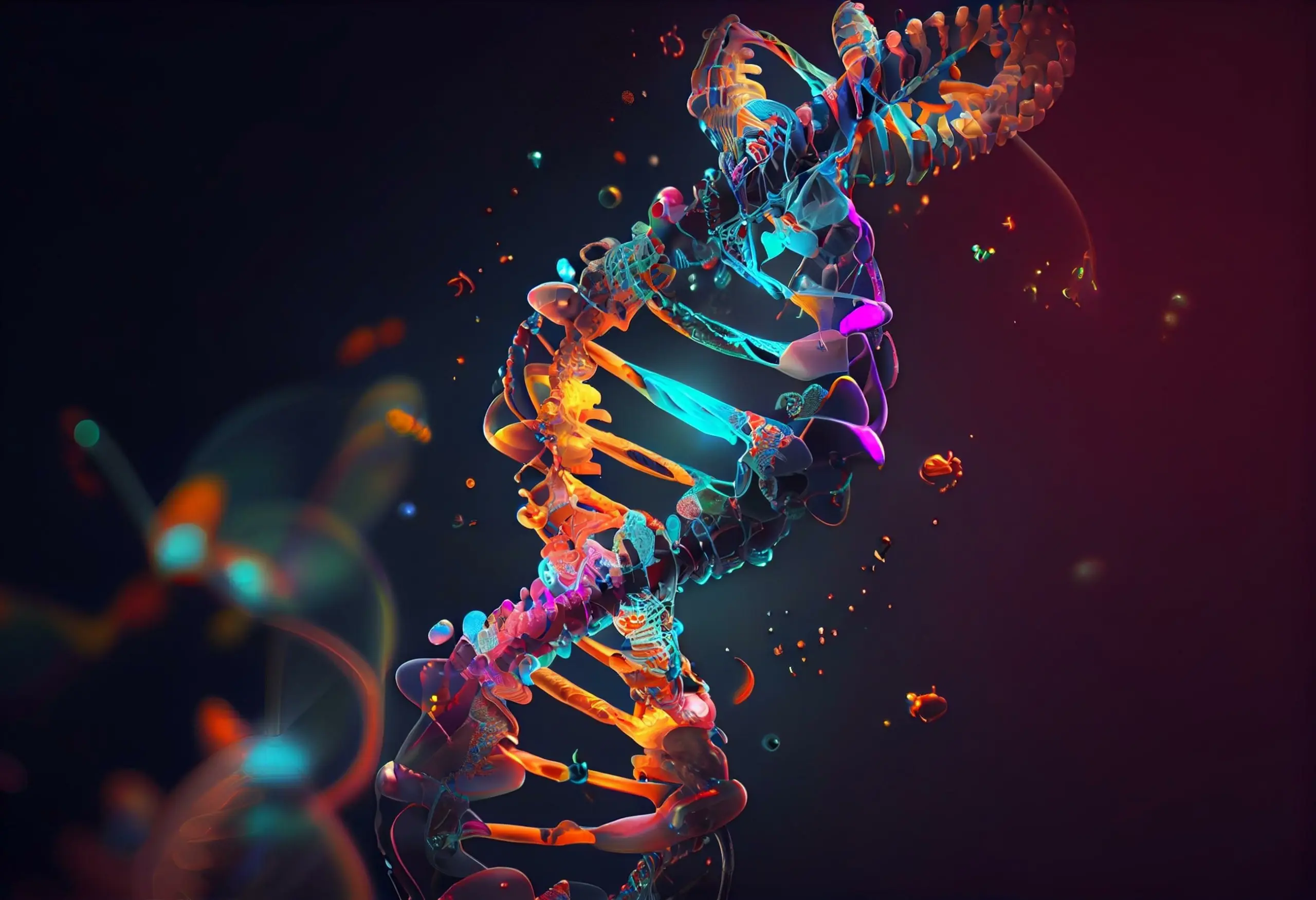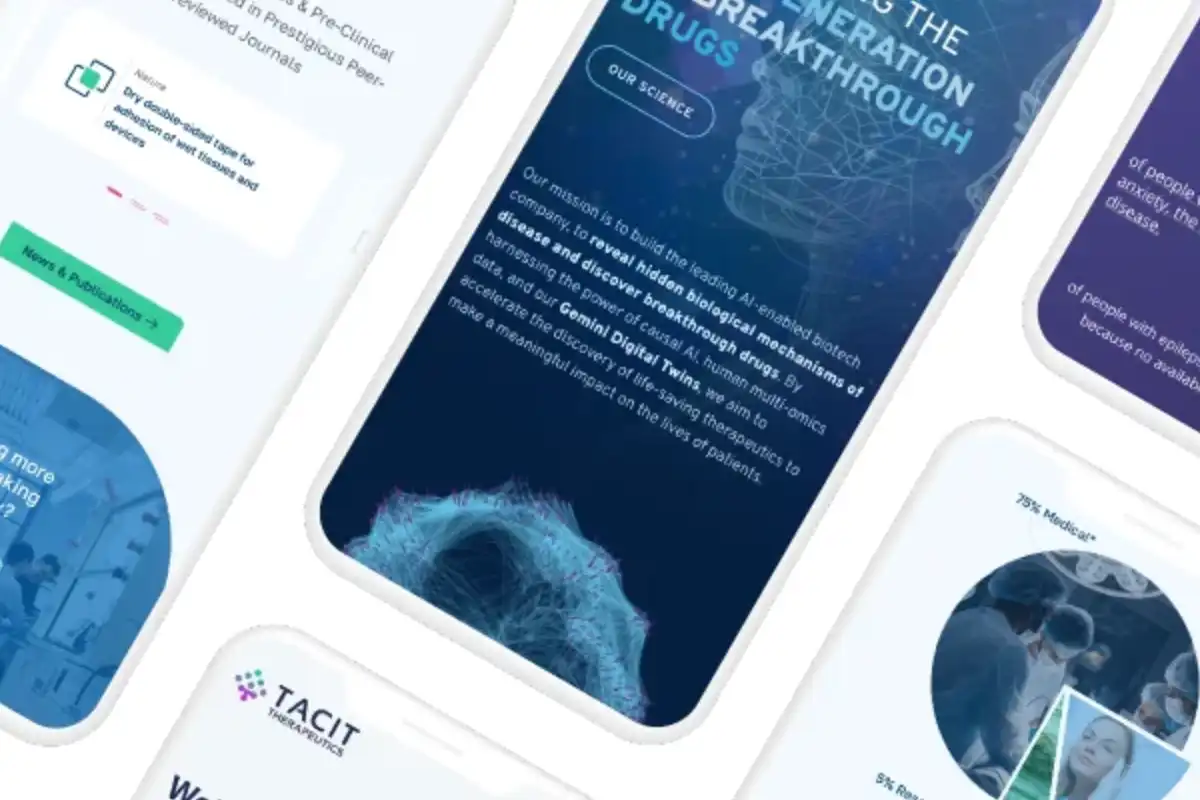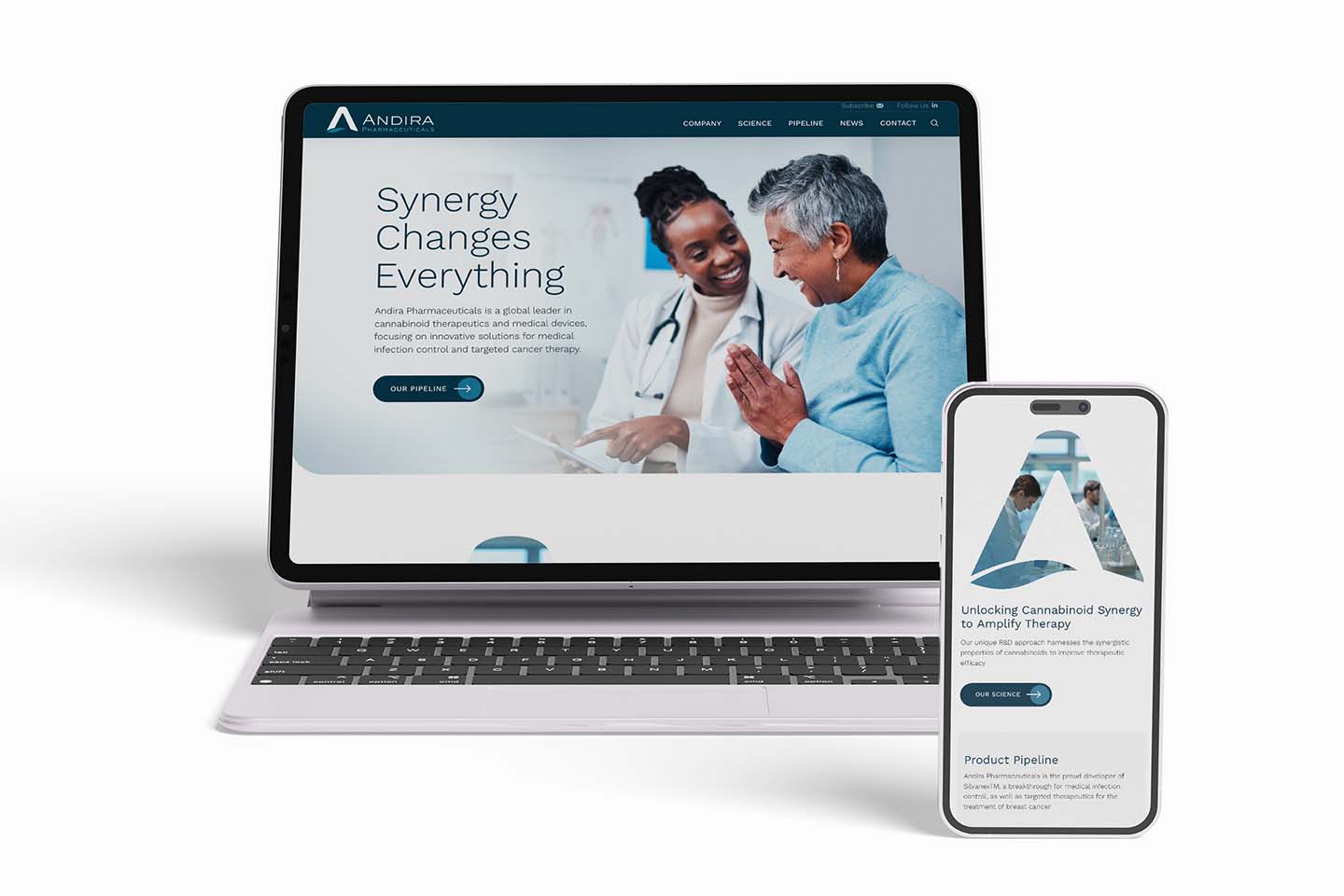When Lysa Miller started her Boston-based digital agency, Business Insider featured her tips in an article “Tasks your small business needs to outsource.” Those recommendations were centered around using specific technology tools to help growing businesses become more efficient and successful.
Since then, our digital agency has significantly grown and evolved, and so have the technologies we use to complement and enhance the work done by our brilliant team.
Find out how we’ve grown and what small business tools we use to run our busy boutique web design agency. We use several various (umm, lots) types of small business tools for everyday tasks such as website design and user-experience, to analytics and growth to human resources and collaboration.

Website + User-Experience Design
Ryan Kohler: User Experience & Creative Direction
Ryan leads the discovery and creative process for early-growth brands to perfect their digital voice. He has fifteen years of experience and prefers Adobe Creative Suite. He uses AdobeXD primarily but thinks all Adobe programs have their merits.
Illustrator, InDesign, Photoshop: Powerful graphic design tools.
Illustrator is ideal for creating graphics, Photoshop for photo editing, and InDesign for print and web layouts. It’s easy to integrate content from one Adobe product with another, and the products work well in harmony. Ryan has been using Photoshop for more than 15 years and has the finesse of a craftsman. He loves the consistency of the product and the universal popularity.
Expert tip from Ryan: Adobe products are so popular, there are unlimited resources online for learning the ropes and troubleshooting.
Morgan Kropa: Creative Direction & Brand Strategy
Morgan uses design to tell a brand’s story and direct the company’s future. She works to empower clients to be able to produce digital content. These are some of the tools that she recommends.
Canva: Free graphic design platform with a drag-and-drop interface.
This tool allows clients to participate in the creation of digital content without having an extensive design background. Morgan likes Canva because clients can create and integrate timely posts with other content we’ve created.
Elementor: WordPress website builder.
Elementor is a platform that allows clients to access their backend WordPress dashboard with a user-intuitive interface. Morgan appreciates the way it empowers customers to use WordPress regardless of experience.
Expert tip from Morgan: Use Elementor at the end of the web development process to create a user-friendly way for clients to use WordPress.
Web Analytics + Reporting
Frank Pereira: Technical Direction & Web Services
Frank is a WordPress content implementation specialist and graphic designer. He follows web and social media analytics closely. These are some of the tools that help keep him on top of rankings for our web design agency and our clients.
Google Analytics: Website activity tracker.
This small business tool allows users to track website activity and understand how visitors engage with their websites.
Google Search Console: Track website presence in Google search results.
This tool allows users to understand and improve how Google sees their site. Users can receive alerts and troubleshoot issues Google finds within their websites.
Frank loves that users can use Google’s small business tools for free – a huge help for your growing businesses.
Expert tip from Frank: Google Search Console sometimes glitches and stops working. Both Google Analytics and Google Search Console are so widely used, it is very easy to troubleshoot and find information/tutorials online.
RankMath: SEO plugin for WordPress.
RankMath allows users to optimize their content for SEO with built-in suggestions. Frank prefers RankMath to tools such as Yoast because of the availability of free features. RankMath features easy step-by-step installation, a simple interface, integrated Google Analytics, and more.
Lysa Miller: Strategy & Growth
Lysa oversees all client activity and is constantly working to ensure customer success and growth. When Lysa is focused on analytics for a client or for Ladybugz Interactive, she has a few tools she uses time and time again.
Spyfu: Keyword research tool.
Spyfu is a tool that allows digital marketers to improve their website’s performance in online searches. Spyfu provides users with visual insight into their web performance and that of their competitors in terms of analytics and growth.
Ahrefs: SEO software.
Ahrefs allows users to improve their website’s search engine rankings. Ahrefs analyzes the holistic health of a website including tech rankings, and makes SEO suggestions.
Expert tip from Lysa: Use both Spyfu and Ahrefs to gain a complete understanding of the ROI of your website and define your digital strategy.
Collaboration
Morgan Kropa: Creative Direction & Brand Strategy
When Morgan helps clients identify and grow their brand, she needs a way to collaborate with them efficiently and effectively. That’s why Morgan uses the suite of tools that just about every client is familiar with.
Google Drive: Encrypted, cloud-based file sharing system.
With Google Drive, the team at Ladybugz can share multiple large files internally or with clients. Morgan uses Google Drive to organize intake and discovery files and drafts of all of her projects. With Google Drive, users across the globe can be sure they are working on the most current version of a document, and easily view version history. With the universal popularity of Google, clients at all levels of tech-savviness can use Google Drive with little to no training.
A tip from Morgan: Anyone can use Google Drive, even if they do not have a Google email address.
Alison Rochford: Digital Marketing
Alison is part of the delivery team for digital strategy and implementation. Her work often requires collaboration with many different members of the Ladybugz team, or with clients. Alison has a few favorite tools for communicating and collaborating seamlessly across time zones.
Slack: Messaging app.
Slack is a messaging app for businesses. Users can communicate instantly, share files and documents, call or video chat, and more. At Ladybugz, we use Slack both for internal group messaging and one-on-one communication. We create different conversations for different projects. Mobile and desktop are both convenient and easy to use.
Zoom: Video conferencing.
Zoom provides secure and easy-to-use video conferencing. Users can schedule and hold meetings with one or more people on mobile, PC, or tablet. Zoom allows users to share their screens, instant message, and more.
A tip from Alison: Zoom is free for the most part, but premium plans are required to unlock certain features.
Social Media Marketing
Alex Cachon: Social Media Marketing & Growth
Alex is in charge of social media management and growth for Ladybugz clients. He has a knack for messaging and SEO. This is the tool he uses most to streamline his work.
Coschedule: Marketing work management software.
Users can schedule future posts, plan hashtags, and reschedule evergreen content. Coschedule suggests ideal times for posts and related articles. Different people can manage the same accounts. We use Coschedule for in-house social media management, and Alex recommends it to clients. Coschedule empowers clients to participate in the digital marketing process.
Alex loves the efficiency of the Coschedule social calendar and ease of use. His favorite feature is “ReQueue.” With ReQueue users can create a batch of posts and post them automatically at set times. For example, you could create a group of 25 posts called “Monday Motivation.” ReQueue will automatically alternate the posts every Monday. After Coschedule added the option to manage Instagram content recently, we began to transition to using Coschedule exclusively.
Expert tip from Alex: ReQueue social automation tool can be confusing at first. You can’t set all social channels in one ReQueue. Customer service is very helpful for troubleshooting.
Project + Client Task Management
Crystal Daher: Digital Marketing & SEO Management
Crystal implements creative digital marketing, social media, and SEO programs. She runs a blog and Facebook group for over 30K people in her spare time. Needless to say, Crystal understands the importance of organization and project management. These are the tools she uses to keep track of it all.
Trello: Project management software.
Trello allows users to manage tasks and projects in a visually appealing way. Trello was designed with UX in mind.
Asana: Project management software.
Asana offers web and mobile apps that allow teams to organize and manage projects and tasks. Asana allows users to visualize progress and integrate other tools such as Microsoft Office.
While Trello and Asana both have their merits, Trello can be easier to navigate for more visual users. Asana has more features than Trello, such as calendar and timeline formats. Both tools can be used for individuals and/or teams.
Human Resources & Accounting
Aya Lanzoni: Digital Content & SEO Production
Aya leads digital marketing accounts and analytics reporting for our B2B and B2C clients. With so much on her plate, the last thing she needs to worry about is keeping track of hours she works. With the right tool, she can focus on clients knowing her hard work is being documented.
Clockify: Time tracking software.
Aya uses clockify to track any hourly work she does for our digital marketing clients. She uses the timer feature to make sure all of her hard work is documented. Aya appreciates that Clockify allows users to set up different projects – a great feature for freelancers and entrepreneurs who charge different rates for different work. The reports tab also allows Aya to send out detailed summaries of her work when needed.
Billie Kenyon: Customer Success
Billie Kenyon’s job is to make sure “everyone is happy.” As part of that Billie manages sales operations, and employee relations in our busy digital agency.
Our web design agency was founded (again) during COVID, in part to provide extended opportunities for local freelancers. When a paycheck means food on the table for families, it’s critical to find the right software to pay your employees.
Gusto: Payroll software.
Billie uses Gusto to manage the payroll for USA-based employees and freelancers. Additionally, Ladybugz uses Gusto to get paid by vendors. Gusto automatically calculates taxes for all 50 states.
Wise: Online money transfers.
Billie uses Wise (formerly Transferwise) to pay employees and freelancers overseas. Wise sends money at the real, current exchange rate with competitive transfer rates.
From web design and development to HR and accounting, there are so many small business tools to help you become more effective and efficient. If you really want your business to become more efficient, having small business tools in place can help streamline your business so you can, relax!