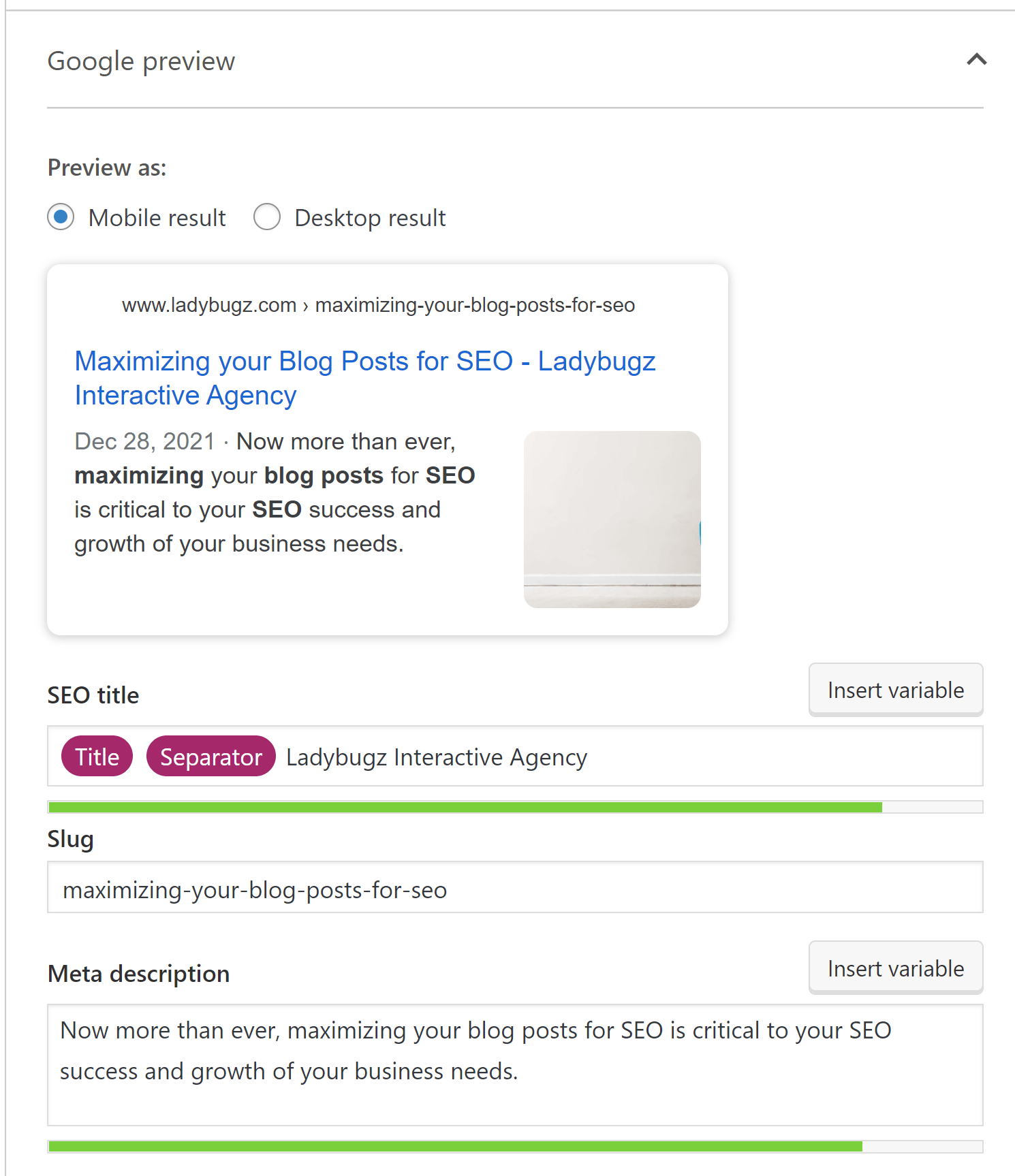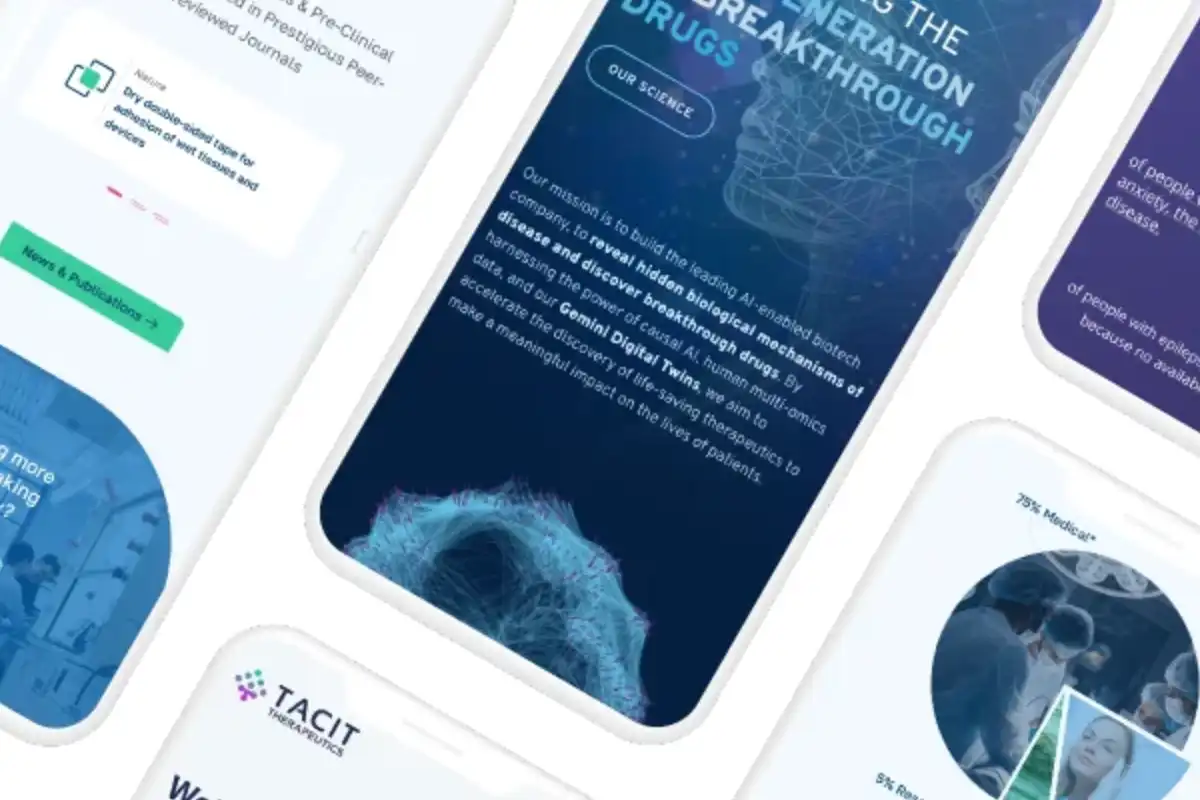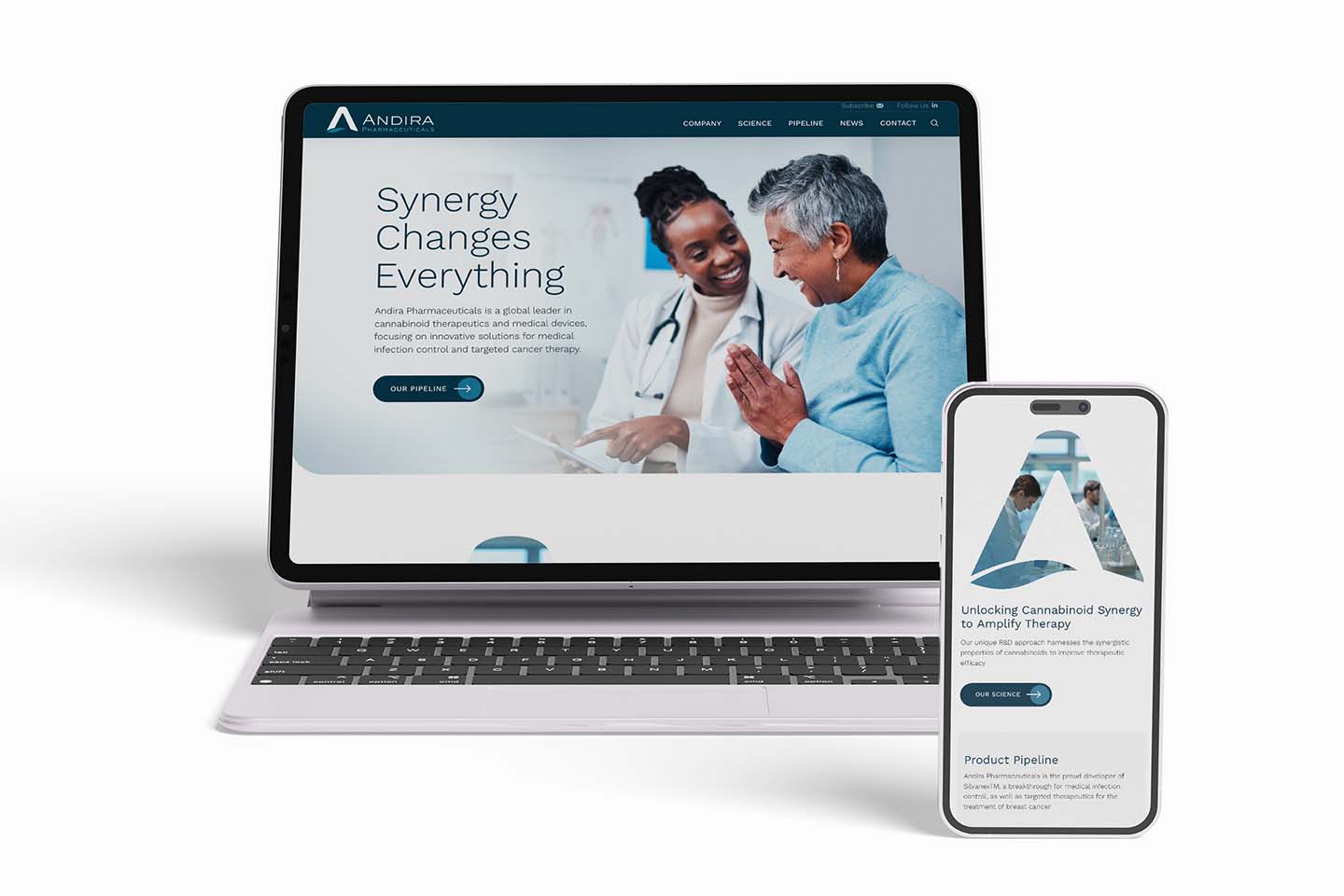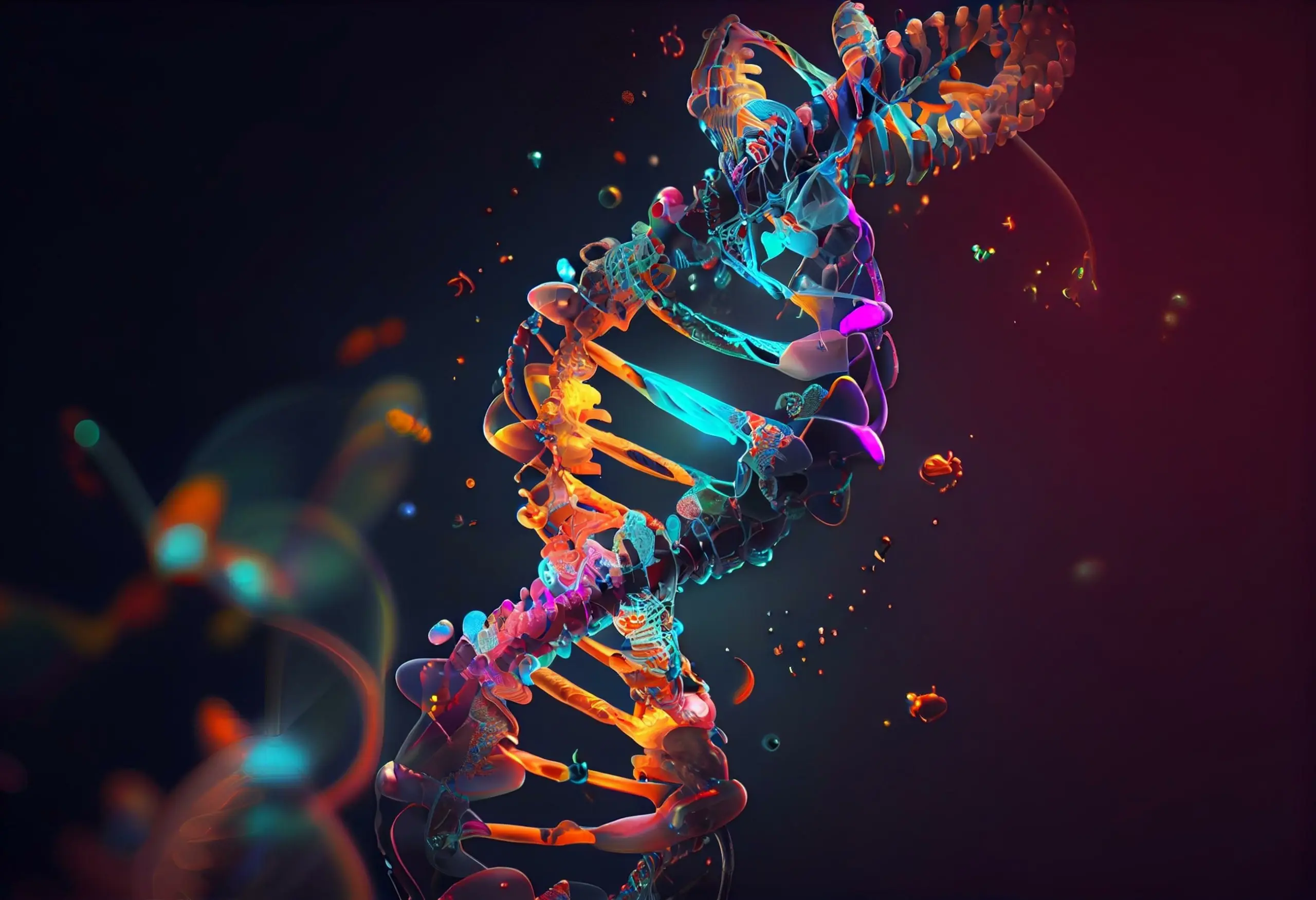If you’re a frequent or seasoned blogger, or even if you’re just dipping your big toe into optimizing your blog posts with Yoast SEO; this post is for you.
If you’ve worked with plugins for your website, you’ve likely noticed that there are so many options out there, assisting in maximizing your blog posts for SEO, which is an important part of digital marketing. Some popular ones (free or otherwise) are SEMRush, RankMath, SEOPress, and more. Here we will cover Yoast SEO, and how to optimize your blog posts with Yoast SEO, which is a Ladybugz favorite.
Everything You Need to Know About the Yoast SEO 15.1 Plugin for WordPress
Optimizing your Blog Posts with Yoast: Get the Green Smileys
Green Smileys are your friend. Really.
Yoast is a widely used and very popular SEO plugin that assists in helping you create SEO-friendly content on your website, especially for optimizing your blog post with Yoast. If you are looking to increase your organic growth for your business, Yoast is user and beginner friendly, not just for those just starting out and learning more about SEO, but also used by seasoned SEO professionals.
Yoast (free and paid) is famous for their green smileys, which help you write more naturally for SEO content. They highlight important aspects of your blog posts that include keyword usage, interlinking, text length, image alt attributes, readability, social media previews, and more.
Let’s analyze one of our own, Maximizing your Blog Posts for SEO, as an example of optimizing your blog post with Yoast.
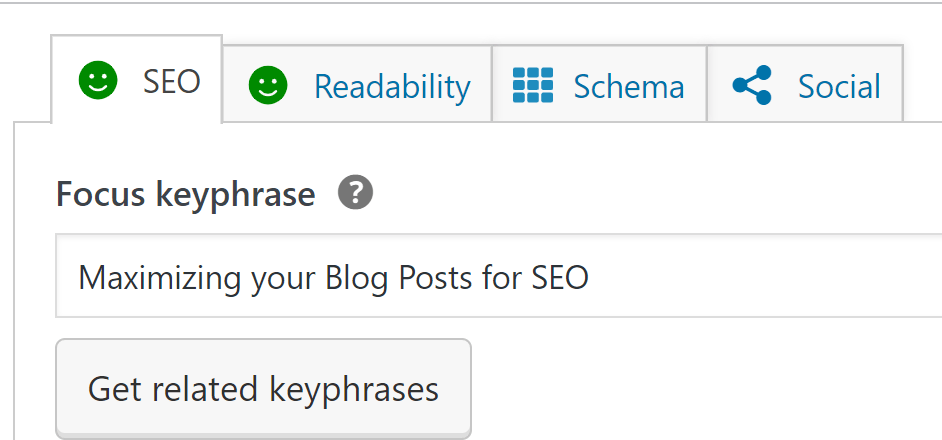
SEO pairs so well with blog posts, and Yoast makes it easy to write for SEO, while still getting your topic across without making it seem choppy. The goal with the Yoast plugin is to have the SEO and Readability sections appear green after making SEO updates.
Under the SEO Section, there are highlights of recommended improvements. The smiles will change from red (bad SEO) to orange (room for improvement) to green (good SEO). The greener, the better.
Note: Not everything on the list has to be green. Some can be left orange or red, but watch out for how these updates might affect your SEO overall!
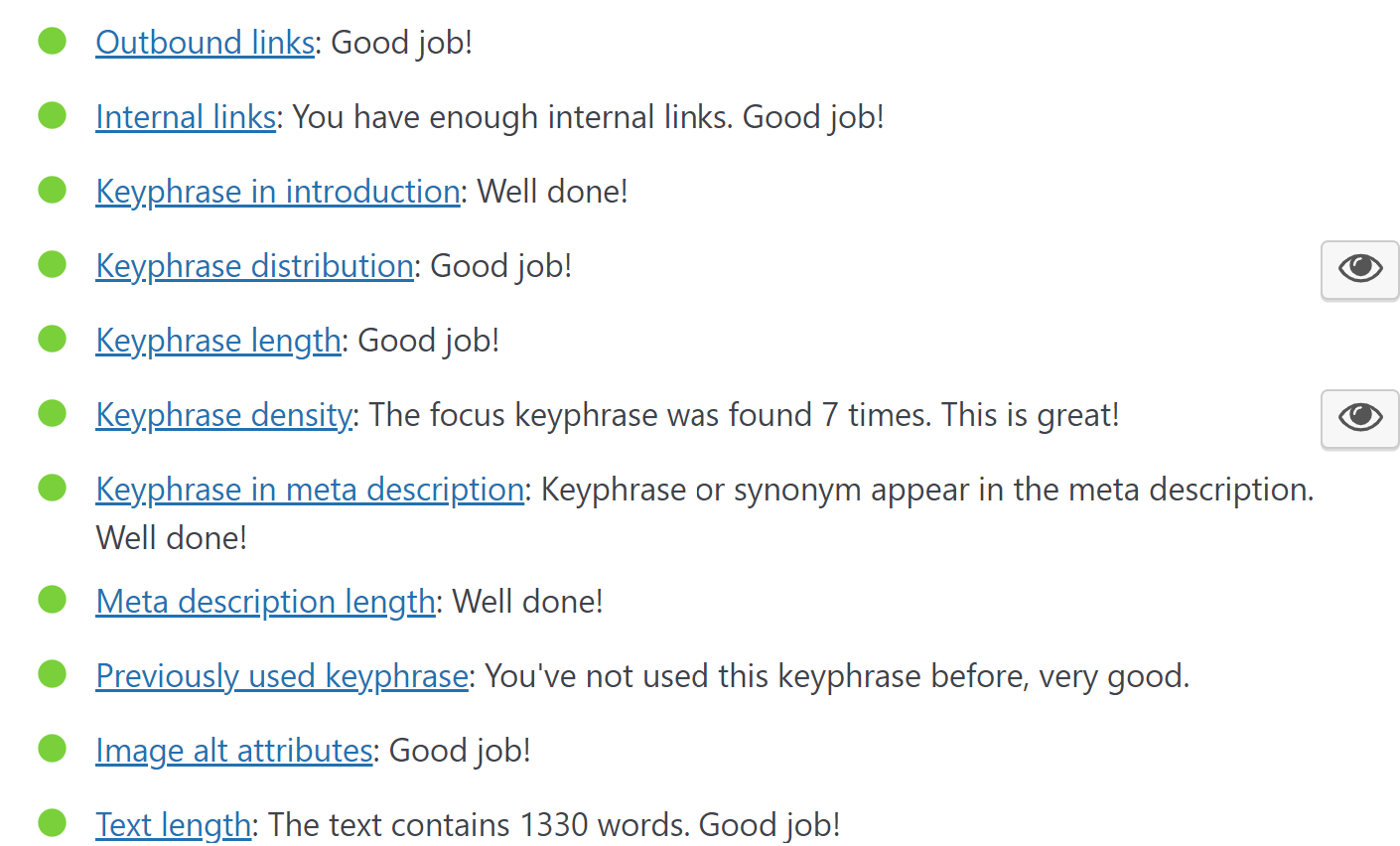
The SEO section also provides a Google preview of both mobile and desktop, so you know what it would look like to the consumer. Additionally under this section is the SEO title, slug, and meta description that you can see live changes on the Google preview as you update.
Ahem, Keywords Please
As always, an important part (if not the most important) of SEO is keywords and keyword research. If you are looking to learn more about keyword research and strategy, we have another great blog post for you:
“A keyword, or a focus keyword as some call it, is a word that describes the content on your page or post best. It’s the search term that you want to rank for with a certain page. So when people search for that keyword or phrase in Google or other search engines, they should find that page on your website.” – Yoast SEO Blog
Most of the SEO Section in the Yoast plugin consists of keyword usage. You want to make sure that you are using your keyword or keyphrase consistently throughout the blog post. This will help you rank higher on search engines like Google, Bing, and more, for that particular keyword. If you have Yoast Premium, you can find similar keywords or related keyphrases to assist with ranking for SEO, and place the related keyphrases under +Add Related Keyphrase.
Once you have chosen your keyword or keyphrase, simply type into the “Focus Keyphrase” text box and you’ll see live updates under the Analysis Results section as you continue with optimizing your blog post with Yoast SEO.
Analysis Results Checklist for optimizing your blog post with Yoast:
- Outbound Links
- Internal Links
- Keyphrase in subheadings H2s and H3s
- Keyphrase in introduction
- Distribution of keyphrases
- Keyphrase length
- Density of keyphrase
- Keyphrase in meta description
- Meta description length
- Previously used keyphrase
- Image alt attributes
- Text length
- Keyphrase in title
- SEO title width
- Keyphrase in slug
Website Updates that Will Yield Big Results: 10 No-Brainer Fixes for Your Website
Don’t Over-Optimize! Avoiding Keyword Stuffing
Optimizing your blog posts with Yoast is a skill learned and honed over time, but if you become too focused on optimizing your blog post, this can result in what is known as “keyword stuffing.”
“‘Keyword stuffing’ refers to the practice of loading a webpage with keywords or numbers in an attempt to manipulate a site’s ranking in Google search results. Often these keywords appear in a list or group, or out of context (not as natural prose). Filling pages with keywords or numbers results in a negative user experience, and can harm your site’s ranking. Focus on creating useful, information-rich content that uses keywords appropriately and in context.” – Google Developers
Keyword stuffing will affect your SEO, and not in a good way. Optimizing your blog posts with Yoast SEO plugin provides general, useful guidelines to steer your SEO copywriting and blog post in the right direction, increasing your organic traffic to your website.
Optimizing your Blog Posts with Yoast: Readability and the Nitty-Gritty Details
Another important part of optimizing your blog post with Yoast is the Readability section. This section is shorter, as it just has Analysis Results, but it is just as important as the SEO section.
Readability is vital to having your consumers not just read your blog post, but also staying on your website itself and increasing your lead generation. Writing doesn’t come naturally to everyone, and our digital marketing packages are here to take that pressure off of your plate.
Current Readability Checks for optimizing your blog post with Yoast
- Transition Words
- Flesch Reading Ease
- Passive Voice
- Consecutive Sentences
- Paragraph Length
- Sentence Length
- Subheading Distribution
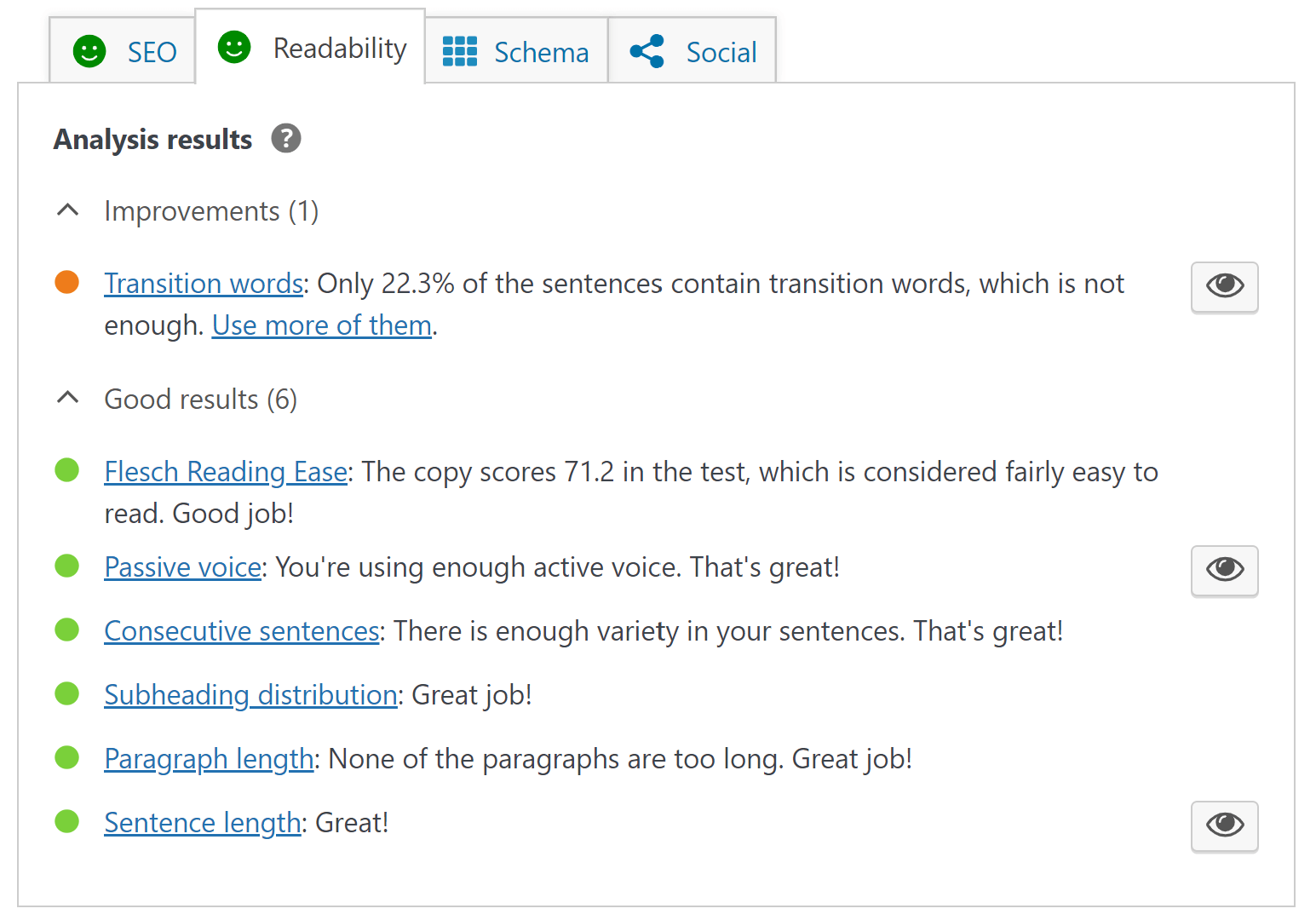
Note: Not all of the bullets in the Yoast SEO plugin have to be green. The greener, the better, but a few orange or red bullets are okay to have. If you can achieve all green bullets, congrats!
You don’t need to obsess over optimizing your blog posts, or be the best writer, or SEO analyst.
This plugin is simply a powerful tool at your fingertips that assists you in optimizing your blog posts with Yoast. They’re more like guidelines to help you better understand the importance of SEO. Just like with learning an instrument, practice makes perfect. The same rule applies to optimizing your blog posts with Yoast.
Keep practicing, or alternatively, hire us to do it for you! ;)