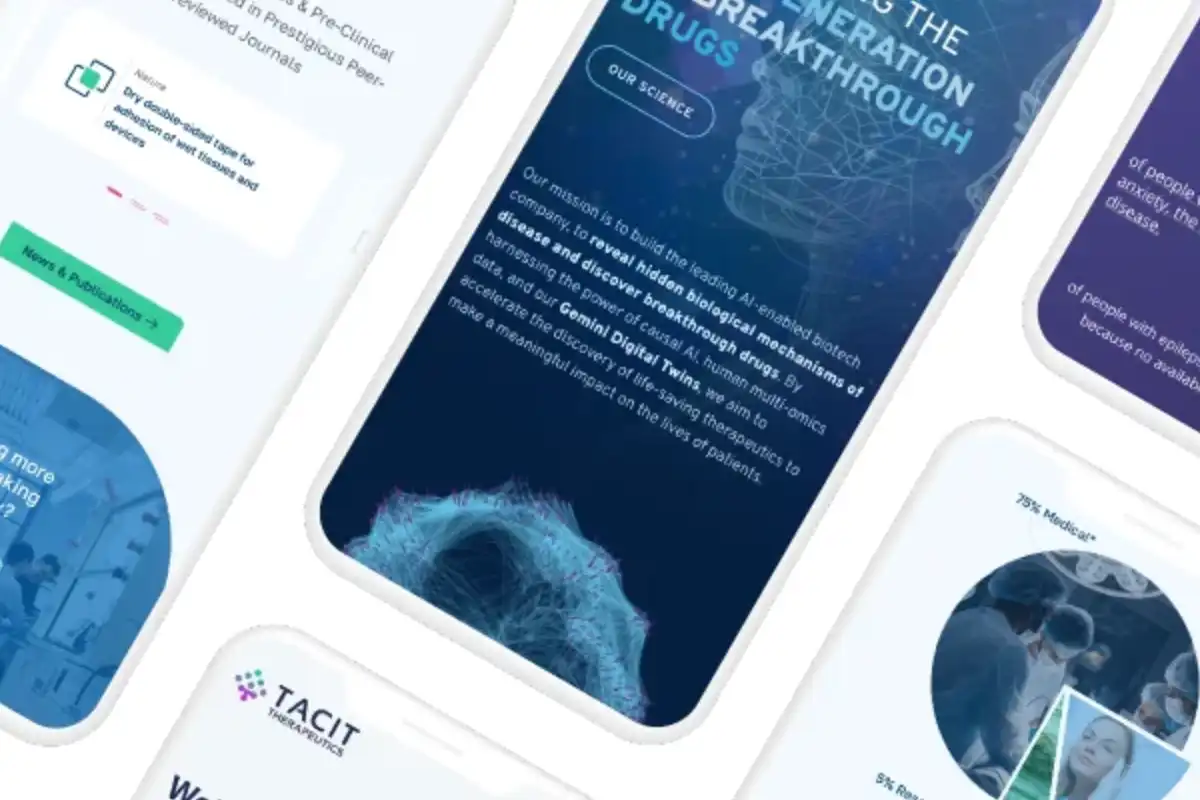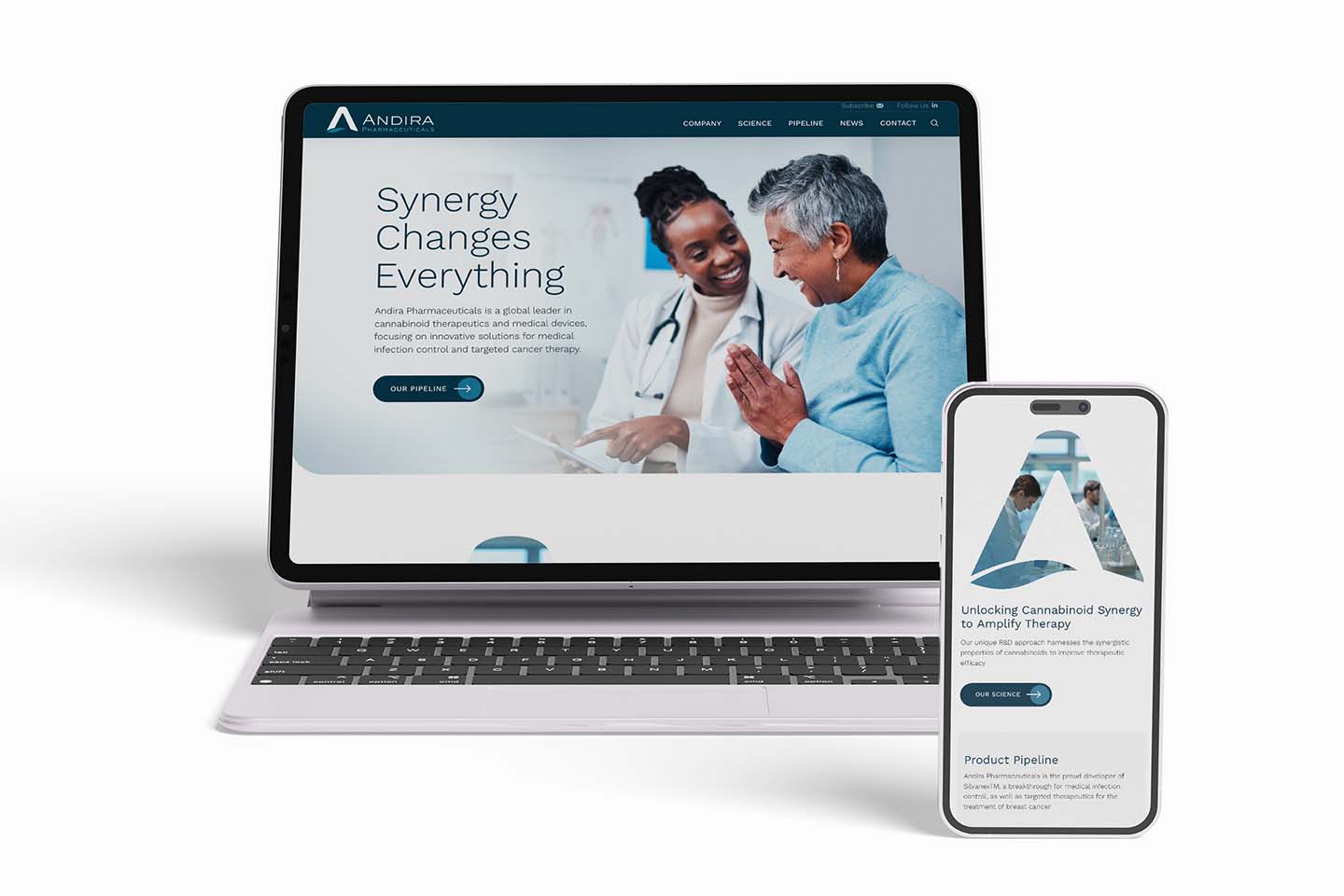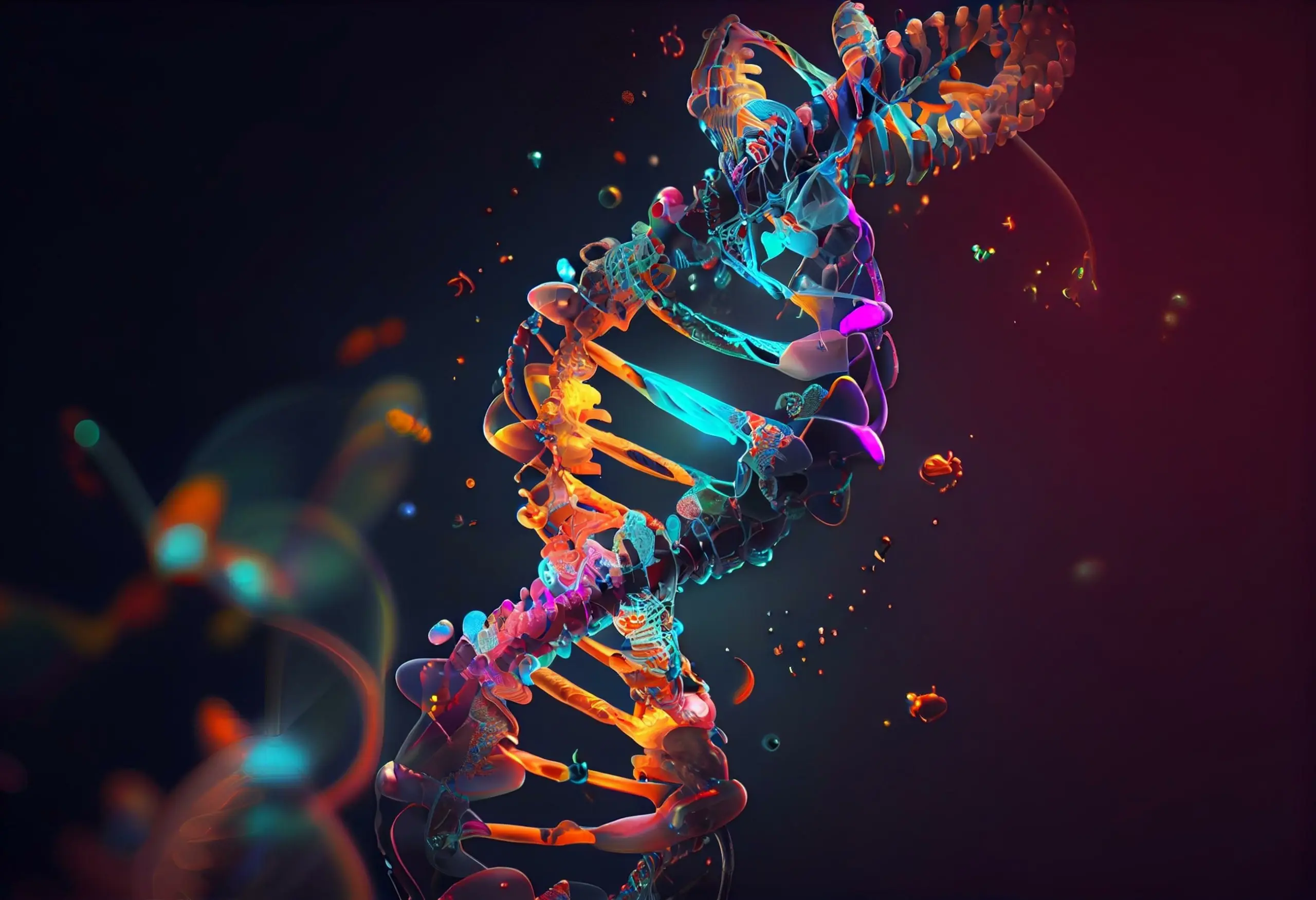Writing a quality blog post for your website takes time, research, creativity, deep thought, and motivation. Once all the efforts are done, your handiwork is now available for all to see. You want to make sure you are using your blog content in as many places as possible, to get the maximum results out of it.
So how do you plan to share your masterpiece? Aside from linking to your blog post from your traditional social channels such as Facebook, Twitter, LinkedIn, Instagram, and Google My Business, how else can you share your message and expertise with a broader audience?
Here are 5 strategies to boost engagement and stretch your blog content further to fit into other social networking channels and marketing opportunities.
SLIDESHARE PRESENTATION
Slideshare is the world’s largest channel for sharing presentations. Slideshare allows you to turn your text into a visual slideshow, upload it to a network of professionals, and share it on the rest of your social channels or embed it on your website.
So why not share yours? It’s easy.
Here’s how to do it. Break your blog post up into blocks of text or numbered steps that can be easily followed on slides that are visual and interesting (Do this in Google Docs because you want to hang onto it for more content creations).
Set up your presentation using easy online tools such as Haiku Deck or Prezi. These PowerPoint-type programs allow you to cut and paste your text, import graphics and photos, and create easy-to-read layouts. You can then, upload these to your Slideshare network.
Once the slideshow is uploaded on Slideshare you can work a little SEO magic by entering a description and keywords before publishing it. Don’t forget that the Slideshare title goes into the URL, so make sure you squeeze in a relevant keyword or two.
Don’t forget to create at least one backlink to your blog post from Slideshare.
Along with sharing your presentation on all of your social networks, you can also paste your newly created Slideshare into your blog post for those who might enjoy reading your article.
USE CANVA TO MAKE INFOGRAPHICS ABOUT YOUR BLOG POST
Remember that text we told you to save in a Google Doc, now it’s time to turn it into a stunning Infographic. Not a graphic designer? Now you can create infographics using online graphic programs such as Canva. Canva will help you turn your text into a spectacular visually appealing short punchy guide great for downloading and sharing.
65% of people are visual learners, therefore creating an Infographic for your message will resonate with those audiences and help increase sharability, SEO, and virality. You can upload your Infographic on your Slideshare account, Linked In, Twitter or Pinterest with a link back to your blog.
USE YOUR BLOG CONTENT IN A LINKEDIN POST
LinkedIn is designed specifically for communicating with the business community. If you are trying to reach the B2B marketing, you have come to the right place. Professionals are here to connect, share and learn about business topics that related to them.
Share your blog post with your business audience by rewording the title and rework the content to speak more towards the business community. Content can be shorter and punchier for a quick and easy read on LinkedIn.
Graphics and photos also work well on LinkedIn, you can find some great pictures on stock photography websites such as Bigstock which offers a free trial along with reasonably priced monthly memberships.
QUORA
Never heard of Quora? Quora is a popular social network that connects people to everything they want to know about. Quora aims to be the easiest place to write new content and share content from the web. Quora organizes people and their interests so it is easy to find, collect and share the information most valuable to you.
Quora can drive targeted traffic to your website if you help others to solve their problems. Quora (Google Pagerank 7) is a quality network and is used by many influencers. One notable influencer on Quora is Justine Musk, a Canadian writer and influencer who provides unique insights to every question she answers (great person to follow).
To get started on Quora, setup an account with a photo, bio and a link to your blog/website so that people can trust you. Check for questions that apply to the topic of your blog post and re-post your content that answers accordingly.
USE BLOG CONTENT IN YOUR EMAIL NEWSLETTER
You wrote the blog post, might as well send it out as a newsletter. Some really easy-to-use (some even free) email list programs are worth investing in. Mailchimp is a popular (and free) choice or subscribe to Constant Contact (free trial available?
Again, revise your content for newsletter format, keep it short and chirpy, and leave your audience with helpful information that will resonate with them.
Don’t have an email list, find out how you can build one.